The program was quite small actually, expect it to be abit larger but it's ok..

So what do you do in this program?? Simple, you just make a cheoragraphed dance using no one but Hatsune Miku herself.. There are many interfaces to moving Hatsune Miku such as moving her body parts, what kind of face expressions must Hatsune have and much more..
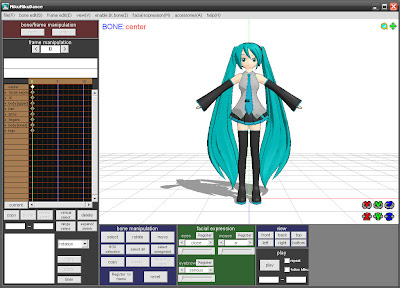
If you aren't sure how to really use the program, there are tutorial videos, subbed too that are posted on the download page or at youtube.. You can also check out a sample version of Hatsune dance named "Kisimen"..

So I took a day to do the easiest dance move anyone can ever make using Hatsune Miku.. No not the Hachune Miku with the leek on her hand.. I meant the Caramelldansen.. Took me a few hours to make and perfect her movement (I think)..

Meow~~ Play with me.. ^^
So other than just moving her body here and there, you can also add accesories on her for example this cat ears provided in the program..

There is also the famous leek which Hatsune Miku can whack people head with it.. You can equip it on either of her 2 hands or you can go two hand leeks.. ^^

So last but not least, I would like to show you my version of Caramelldansen.. Not a good one but at least I put some good effort making it..
But, some Japanese person did a better job than me though.. It's good to have some competition.. Anyway, I can't do a good video if I have a tight schedule, especially since my school term is about to start today..
And to top it off, got the best dance ever using the program..
There you have it, now anyone can use the program to create your very own dance move using Hatsune Miku.. Thanks to Xorsyst for the info..
If you want more info about the program visit MikuFan.com..
If you want to download the program you can visit here..
Enjoy using the program!! ^^

Haha I did not know about it, thanks for the info.
ReplyDeleteAnother technical program to learn! Also, the last vid was owning.
@ panther: No problem.. :) It's good to share things with one another and to the rest of the world..
ReplyDeleteWell, every new application needs alot of patience to get used to.. ^^
wow that looks interesting. thanks for sharing! ^^
ReplyDeletewoo, good effort!
ReplyDeleteWow, that sure look sweet.
ReplyDeleteNice job man ^^.
are using Corel to draw like this one?
ReplyDeletehttp://japansugoi.com/wordpress/sexy-anime-girl-using-corel-painter/
Forgive me but where else can i get the other accessories
ReplyDelete@ Anonymous: Im very sorry.. I couldn't find any website that has accessories for the MikuMikuDance program.. I have to further check on it through other ways..
ReplyDeleteWill get back to you soon.. ^^
can you post/upload some new accesories for mikumikudance program ? :D
ReplyDelete@ EliteKitty: Yes, you can.. Some of the videos featuring MikuMikuDance shows Miku wearing accesories apart from her normal stuff..
ReplyDeleteI don't know how to apply it in yet since Im busy with work currently.. =(
cool =3 i heard V.5 came out recently, I would love to get a link to it btu cant find it, help?
ReplyDeletehi, i'm simon and i have a 1 question ¿what is the name for the program for you use to create a hatsune miku(vocaloid) ?
ReplyDeleteHow do you get other characters besides Miku?
ReplyDeleteYou can download them here ---->http://www.mediafire.com/?sharekey=b3af525f6570d01daf924764f9977b1d1f4ac9e7bf7afe7bb8eada0a1ae8665a ))
ReplyDelete